How XMission spam and virus filtering works.

Today I would like to go a little deeper than the typical “4 reasons” type articles I commonly post. As a pioneer of Internet services, XMission has been providing particularly amazing email services for 20 years. We are very good at it and dedicate a tremendous amount of resources to keeping our customers’ in-boxes free […]
8 Easy Steps to Integrate Zimbra with MS Outlook 2013
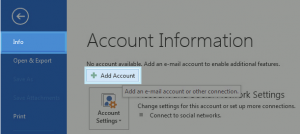
Hot on the heels of the new Microsoft Outlook 2013 comes the barrage of support calls dealing with broken emails that go something like… “Help! I upgraded to Outlook 2013 and now my email is broken.” Our techs have you covered! In just minutes you will be good as new because in addition to providing awesome […]
XMission Zimbra 8.0.1 upgrade introduces sleek, time-saving enhancements
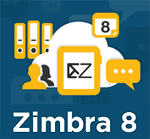
XMission is pleased to announce a Zimbra upgrade, to 8.0.1, on December 15. I have to tell you, Zimbra 8 is great! Around XMission we are excited about many of the Zimbra 8 enhancements including a greatly improved end-user experience and integration with unified communications solutions. There has never been a better time to […]
Zimbra Power Tip: Using Distribution Lists and Contact Groups
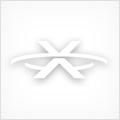
Time for another episode of XMission Zimbra power user tips and tricks. Today we focus on Distribution Lists and Contact Groups. Distribution Lists can be created by Zimbra domain administrators to handle a bevy of needs such as email forwarding, team lists, customers lists and more. Contact Groups allow Zimbra web interface and Zimbra Desktop […]
Everyone Likes a Free Email Client
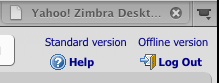
Like many of you, I’m the front line tech support for most of my family and friends. This means I get questions like: “What is html,” “Why isn’t my password working,” and “Do I need a database?” Well, I have a new tool in my referral arsenal. Zimbra officially launched their Zimbra Desktop 1.0 client. […]
Make your email easier – why IMAP rules!
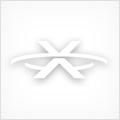
For business and personal email needs there is no better solution that IMAP. Using IMAP will set you free! Let me explain… Back in the days of old, POP3 was the best way to handle your email with your desktop mail application. The problem with POP (Post Office Protocol) is that it downloads email to […]
Zimbra Tip: Contacts and Address Book management
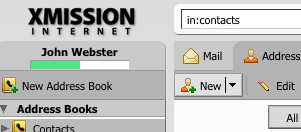
This week’s Zimbra Tip is about Contacts and Address Book management. These tips are easy to understand and implement. The great news is that these tips apply to all 3 service levels of the XMission Zimbra suite. Viewing Contacts in Address book To access Contacts, click on the Address Book pane in the web interface […]
Zimbra Tip: Calendar Sharing
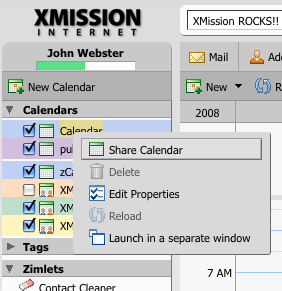
This week we will cover sharing Calendars using the www interface the Zimbra Collaboration Suite. Calendars and calendar sharing are available to XMission’s Standard and Premium Zimbra accounts. XMission’s Zimbra Suite makes it easy to share your calendar: simply right click on the calendar you want to share and click on “Share Calendar”. The “Share […]
Zimbra Tips: Use Briefcase as Remote Drive

I don’t know about you but there are times when I think to myself, “Aww man… I really need that file on my office machine!” Generally it means an out-of-the-way trip to the office to fire up my machine and get the file. With Zimbra I found a solution. Now, when I think I may […]
Zimbra Tips: Keyboard shortcuts

What is Zimbra? I have to say that Zimbra is such a fantastic mix of collaboration tools that it is difficult to explain in only a few words. If I had to tell you what Zimbra is to me, I would say “life changing.” Out of the countless mail clients I have used throughout the […]