Everyone Likes a Free Email Client
Like many of you, I’m the front line tech support for most of my family and friends. This means I get questions like: “What is html,” “Why isn’t my password working,” and “Do I need a database?”
Well, I have a new tool in my referral arsenal. Zimbra officially launched their Zimbra Desktop 1.0 client. Although I prefer the Zimbra web interface, I am frequently asked about desktop email applications. Because the Zimbra desktop client has support for multiple email accounts across multiple providers, and provides an integrated calendar and contact solution, it has become my favorite recommendation. It works especially well for daily use or off-line use while traveling. I also recommend Zimbra to clients as an Outlook replacement – it has a similar look and feel, but it’s free!
Finding the download is pretty easy:
Direct from Zimbra: Zimbra Desktop 1.0
If you have business Email Hosting from XMission you can find it by logging into your Zimbra webmail on XMission.
* Look in the upper right hand corner and there you will see “Offline version”.
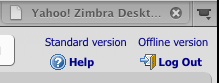
This link takes you direclty to the Zimbra Desktop download website.
* Install and you are on your way.
Just a friendly reminder, IMAP is the best setting to use on most mail accounts.
Also of note, if you currently use the Base version of Email Hosting, then Zimbra Desktop will not integrate your contacts and calendar into your webmail interface on XMission. Unless you are using a Standard or Premium version of Zimbra, your contacts and calendar will just live on your desktop within the application.
Happy emailing!
Why network transparency should matter to you. Secure your sites with XMission SSL Certificates!
Comments are currently closed.