Tips & Helpful Information
Everyone Likes a Free Email Client
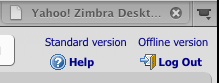
Like many of you, I’m the front line tech support for most of my family and friends. This means I get questions like: “What is html,” “Why isn’t my password working,” and “Do I need a database?” Well, I have a new tool in my referral arsenal. Zimbra officially launched their Zimbra Desktop 1.0 client. […]
Why network transparency should matter to you.
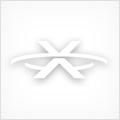
Please note: As of January 1, 2017, XMission no longer sells DSL services. XMission believes that the way to sustain a healthy and innovative Internet is through bandwidth transparency and open communication with our subscribers. Unlike most providers, we publish our bandwidth statistics, network performance reports, and announcements regarding upgrades, system issues, and even outages. […]
Terminals in the Cave

I’m a big fan of having a very clean desktop, as a part of The Cave, which is an idea I picked up from Rands. A part of having a good workspace, for me, is having a very clean desktop. I run everything as lightly as I can get it because the goal — the […]
Free XMission Class at the Salt Lake Main Library
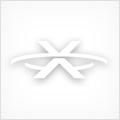
Come over to the Salt Lake Main Library’s Technology Center on Wednesday, March 11 for a free class: Creating Web Pages with HTML and CSS. The Library is located at 210 East 400 South in Salt Lake City. This class begins at 2 p.m. and usually lasts until 4 p.m. Our instructor, Kyle Waters, will […]
Make your email easier – why IMAP rules!
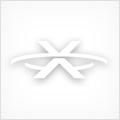
For business and personal email needs there is no better solution that IMAP. Using IMAP will set you free! Let me explain… Back in the days of old, POP3 was the best way to handle your email with your desktop mail application. The problem with POP (Post Office Protocol) is that it downloads email to […]
Google grants for non-profits

When I’m not working in XMission Research and Development, I run a non-profit web radio station. There are a lot of interesting opportunities for non-profits on the web, (such as XMission’s policy of donating services to non-profits) but one of the most helpful is the Google Grants program. With Google Grants, registered non-profits can receive […]
Free XMission Zimbra Training Seminar
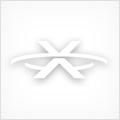
Everyone likes a freebie! I’m sure you have been hearing about this Zimbra email product that XMission includes with our web hosting suite and how great it is for business use. Now what do you do if your business needs to share calendars, documents, address books, tasks, email, and more? What if you have a […]
SQLite Firefox plugin

Over in XMission Research and Development we’ve been finding ouselves having a lot of conversations about overengineered databases. Sure, it’s nice to have fully relational databases and be able to store procedures and do subselects, but how often do developers really need these sorts of features? Enter lightweight databases like SQLite. As the home page […]
Zimbra Tip: Contacts and Address Book management
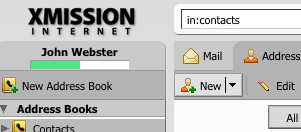
This week’s Zimbra Tip is about Contacts and Address Book management. These tips are easy to understand and implement. The great news is that these tips apply to all 3 service levels of the XMission Zimbra suite. Viewing Contacts in Address book To access Contacts, click on the Address Book pane in the web interface […]
Zimbra Tip: Calendar Sharing
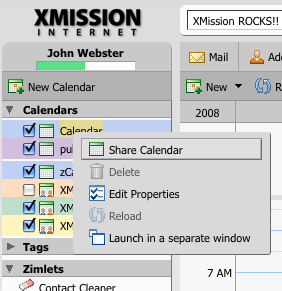
This week we will cover sharing Calendars using the www interface the Zimbra Collaboration Suite. Calendars and calendar sharing are available to XMission’s Standard and Premium Zimbra accounts. XMission’s Zimbra Suite makes it easy to share your calendar: simply right click on the calendar you want to share and click on “Share Calendar”. The “Share […]