Resources for your WordPress Website
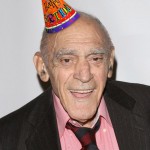 I’ve covered how to set up WordPress and how to edit your site content in previous articles.
I’ve covered how to set up WordPress and how to edit your site content in previous articles.
Today’s installment of All Things WordPress is your definitive resource list of where to find just about everything you could need to get your WordPress site looking great and working perfectly. Refer to this handy guide for setting up your new site, updating your existing, or pass along to your nephew’s best-friend’s former roommate who was supposed to have your site done 3 months ago.
If you feel overwhelmed or perplexed by any part of setting up and running your website, the great news is XMission can help you with any or all of it! XMission Professional Services can consult, retrofit, upgrade or completely create, launch and manage your online endeavours. The XMission team has more combined years of experience than Abe Vigoda has had birthdays!
Website TemplateThe template is the layout structure of your website. You can choose an existing template, modify a template, or create a new one. WordPress Themes Do it yourself |
Images and FontsThe web is a visual media; utilize that fact with imagery and a nice type-face. Images, Photography, Patterns Fonts |
Functionality & SecurityNeed smarts for your website functionality? A plethora of plugins for WordPress means useful widgets are just a few clicks away. WordPress Plugins Monetization Security |
In summary, if you set up a WordPress website through XMission, you have a lot of help available to make your site awesome: this blog, the resources listed above, and the XMission Professional Services experts ready to help consult, build and/or execute your website needs.
Any questions about this post, XMission services or WordPress in general? Comment on this article and I’ll respond!
Who Still Needs Colocation? Mail servers love Zimbra licensing. XMission makes it easy.
Comments are currently closed.
thank you