What to do when your Internet goes out
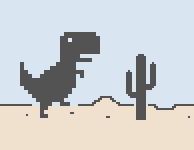 It’s Friday night and it’s time to wind down and watch a good movie on your favorite streaming service. You have your popcorn ready and you press play. Everything seems great then all of a sudden your movie starts buffering, you get that spinning circle of death, then a message comes across the screen: NO SIGNAL. It appears that your Internet may have gone down. Here are some great trouble shooting steps you can take to help fix this issue.
It’s Friday night and it’s time to wind down and watch a good movie on your favorite streaming service. You have your popcorn ready and you press play. Everything seems great then all of a sudden your movie starts buffering, you get that spinning circle of death, then a message comes across the screen: NO SIGNAL. It appears that your Internet may have gone down. Here are some great trouble shooting steps you can take to help fix this issue.
- Try another device
- It is entirely possible that the problem you are encountering is an issue with the device you are using. Trying a different device will determine if you have an issue with the device you are using or with your Internet connection.
- Power cycle your wireless router
- If there are any issues with your connection, one of the very first things that can help you resolve your problem is to power cycle your router. This is a simple, easy step that 95% of the time will fix network related issues, poor wireless issues, slow speeds, and even video buffering.
- Simply unplug the power from your wireless router for 30 seconds to one minute. After that time you can plug your router back in, and your services should be restored.
- DO NOT RESET your wireless router.
- Verify cables are secure
- While you are power cycling your wireless router, it doesn’t hurt to verify that all the cables are secure.
- Check both ends of the Ethernet cables to make sure they are securely connected. If you are unsure you can unplug the Ethernet cables, usually yellow or blue in color, and plug them back in to ensure a proper connection.
- Please DO NOT rearrange any Ethernet cables! If your Internet is not working, moving the cables around will not make it work. Keep everything the way it is and contact support if needed.
- Check for reported outages
- If you have power cycled your router and you still do not have an Internet connection, you can use your cell phone to check our Twitter feed @xmissionstatus or our status page which will indicate if there is an outage in your city. Once XMission posts a known outage, you can stop troubleshooting your connection and simply await additional instructions.
- If your power goes out
- If your power goes out, don’t call support. We will not be able to help you until your power is restored. We will post to our Twitter and status page of known outages. Once your power is restored your UTOPIA equipment will take approximately three to five minutes to boot up. Once that is online your wireless router will also come back online. After everything is powered back on your Internet should be restored. If you are still having trouble, please give support a call.
Some things to remember:
- Moving cables to different ports will not restore your Internet service. Unless instructed by a support representative, you should keep all your wires in the same ports they were in before you had issues.
- Factory resetting your router is a last resort as this is an advanced troubleshooting step. Unless instructed by a support representative resetting should not be done. Resetting your router will prolong you getting back online, as it will require you to reconfigure your router like you did when you first purchased it. This will include setting up any custom configuration and setting up your wireless network name and password again.
- You should never press the reset button on your UTOPIA equipment.
In Conclusion:
As with any other product or service from cars to your hair dryer, there are things we can control and things we cannot. XMission does our best to make sure the Internet is up and running for you 24/7/365. We know how important it is to you. When we experience an outage we do our best to make sure you are informed and we give you detailed information as we receive it ourselves. Remember: A quick power cycle of your router will fix the most common Internet related issue, however if your connection doesn’t come back up after a power cycle, you can give us a call and we can look into things for you. It is always best to call the experts than to move around cables and reset routers, as these steps will only delay you getting back online.
Introducing Zimbra Cloud with XMission Zimbra Email account recovery
Comments are currently closed.